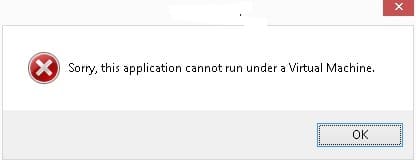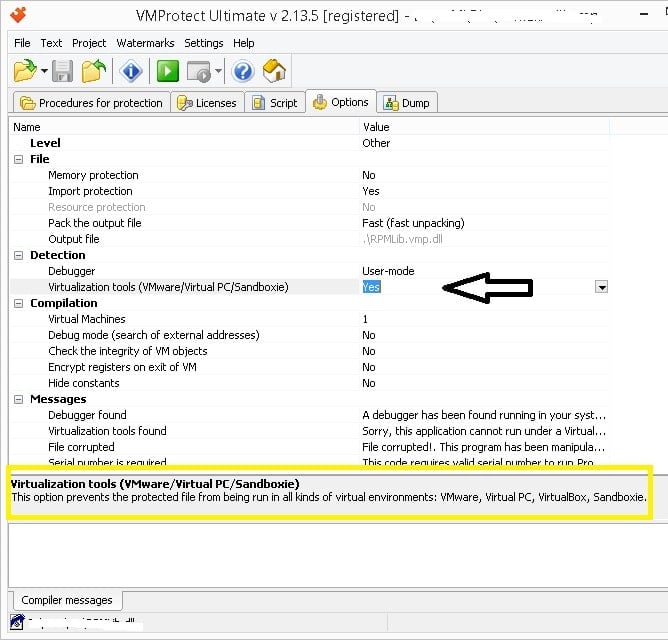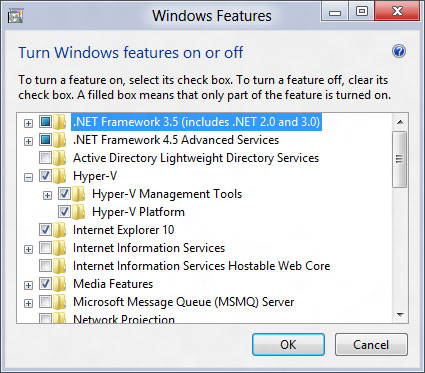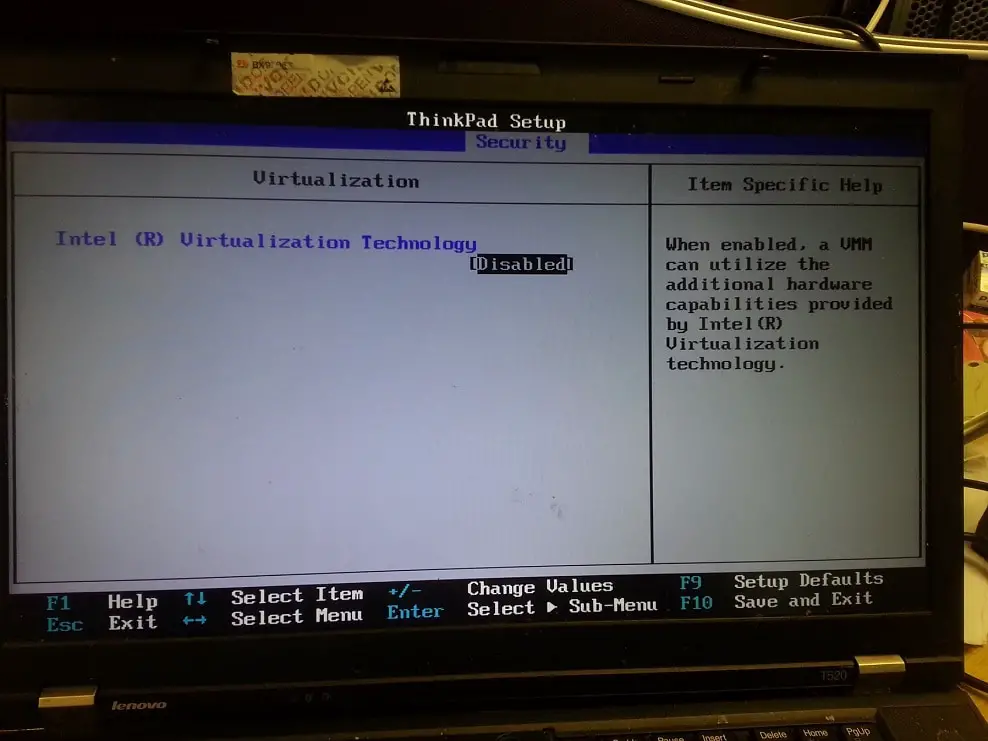You can protect native applications using VMProtect by detecting whether they are running under Virtual Machines (e.g. VirtualBox). So, if the protected applications run on Virtual Machine, then it will prompt up message box like this:
The configuration setting should be set to YES at VMProtect window:
Under windows 8.1, there is a option to enable Hyper-V, which can be installed at Control Panel – Programs and Features – Turn Windows Features on and off. Hyper-V is used on Win8.1 to run multiple OS on the same machine.
If you turn this on, then the protected application cannot run at all because Hyper-V (needs system restart) works like a Virtual Machine.
On a note aside, the Intel CPU provides some hardware acceleration for virtual machine support, you can turn this feature safely on at BIOS (at boot).
When you install Visual Studio 2013 with mobile SDK, they will turn this on for you…
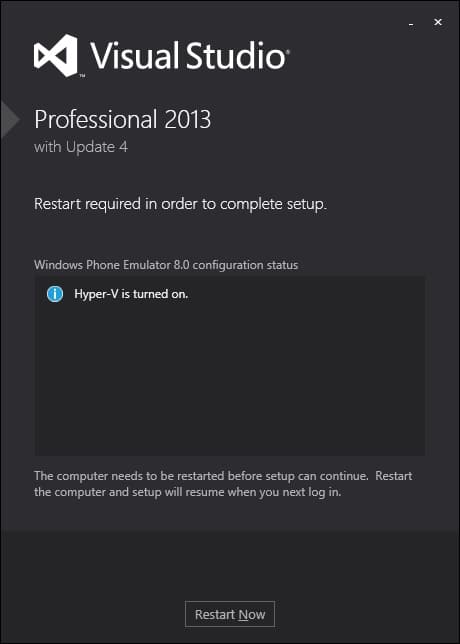
hyper-v virtualization support
–EOF (The Ultimate Computing & Technology Blog) —
412 wordsLast Post: [Software Review] - Search Everything
Next Post: Quick Review: Nokia Lumia 635 Windows 8.1 Phone