I installed the Windows DOS Mobile 1.0 on my Nokia Lumia 635 Phone.
List of Commands
1. camera (funny camera application)
2. internet https://www.google.co.uk
3. help
4. echo Hello World!
5. path
6. dir (dir/w)
7. ver
8. C: (d: or a:) try a: to switch to floppy and you’ll hear the floppy noise
9. cd (change directory)
10. win (windows 3.1)
11. rps.exe (game)
12. type (output plain text content)
13. mouse.com (mouse driver if you have USB OTG)
14. cls
15. color
16. format (apparently can’t let you do this)
17. exit
18. edit (edit a text file)
19. time
20. date
21. loadhigh
22. maps
23. search

Windows Mobile DOS is available on Store
Black & White Camera (ASCII)

MS-DOS-Mobile B&W,ASCII,CGA camera
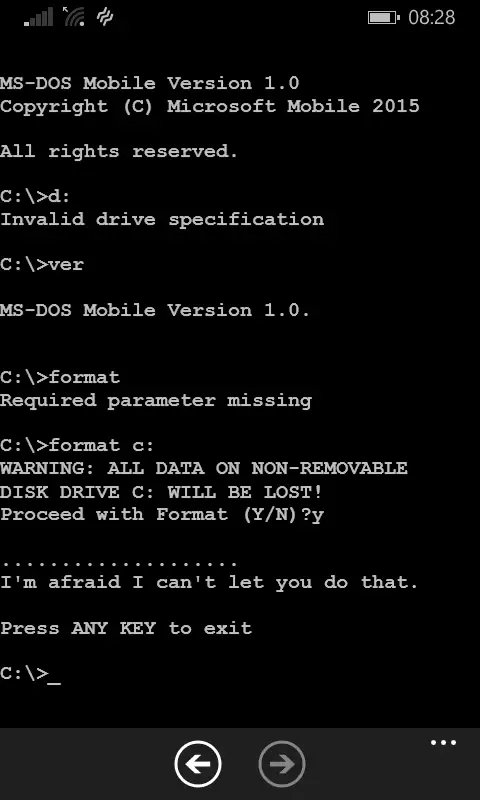
can’t let you format C:
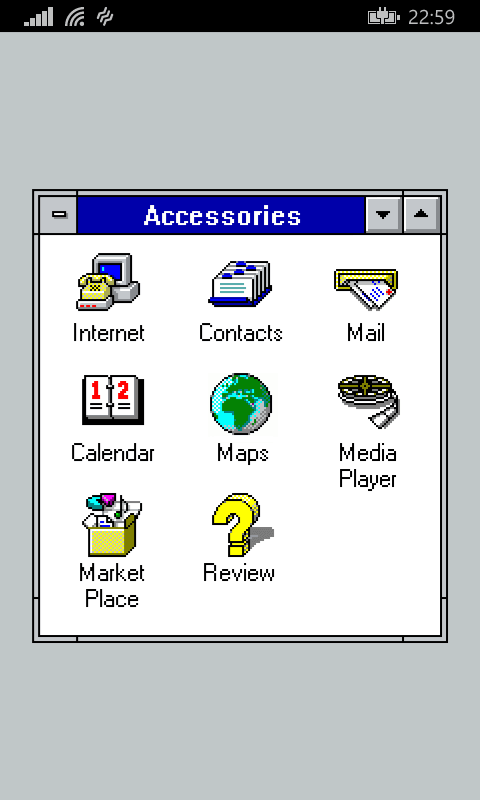
Win 3.1 simple UI
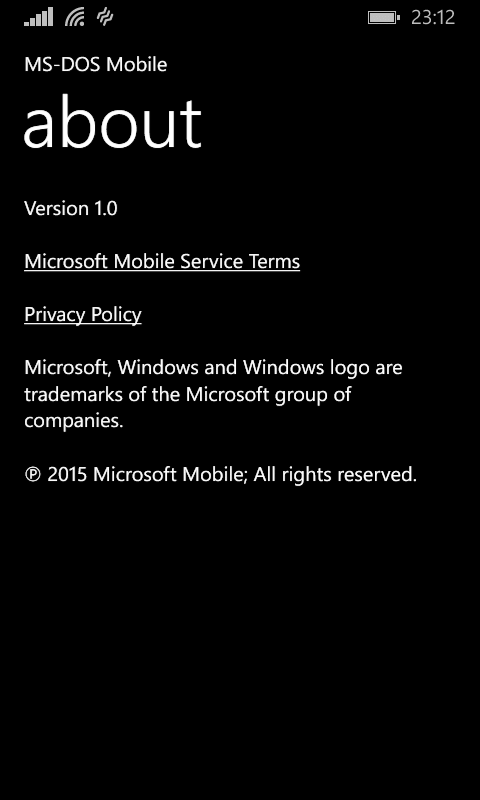
ver
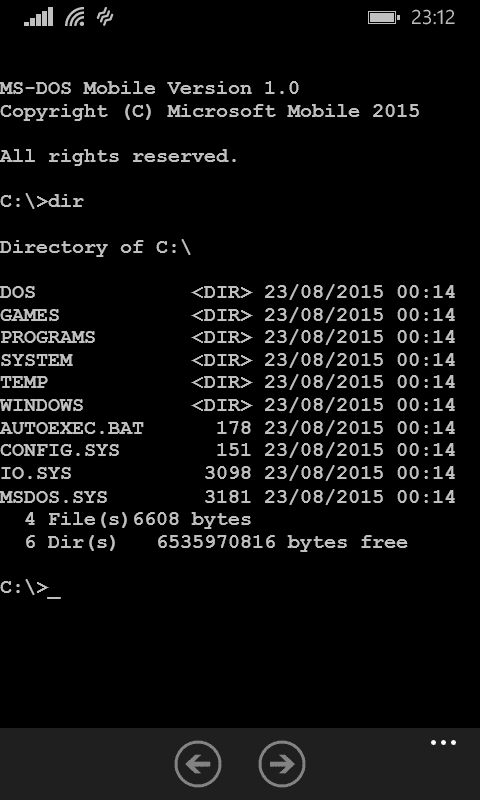
dir
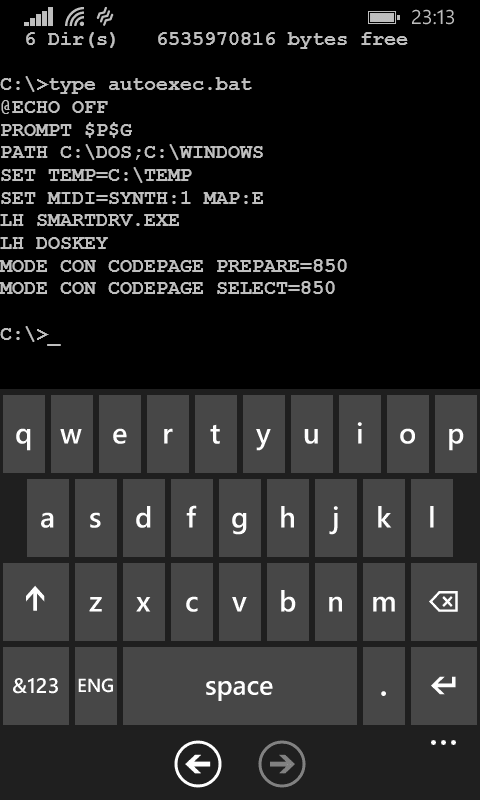
type c:\autoexec.bat
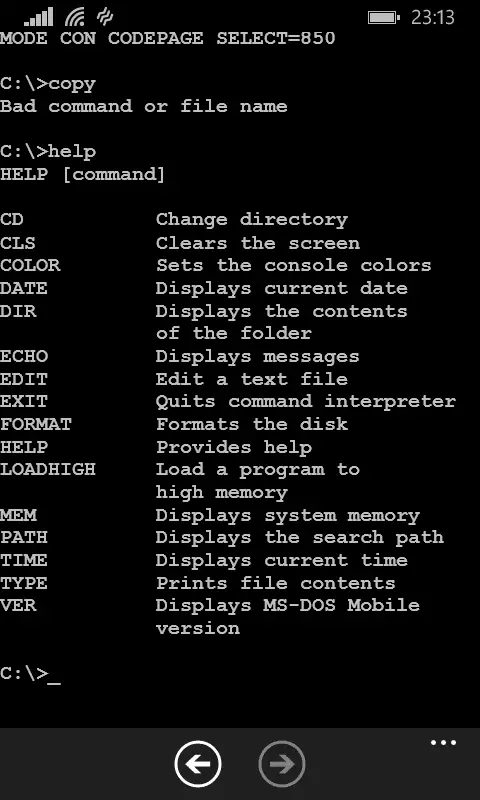
help
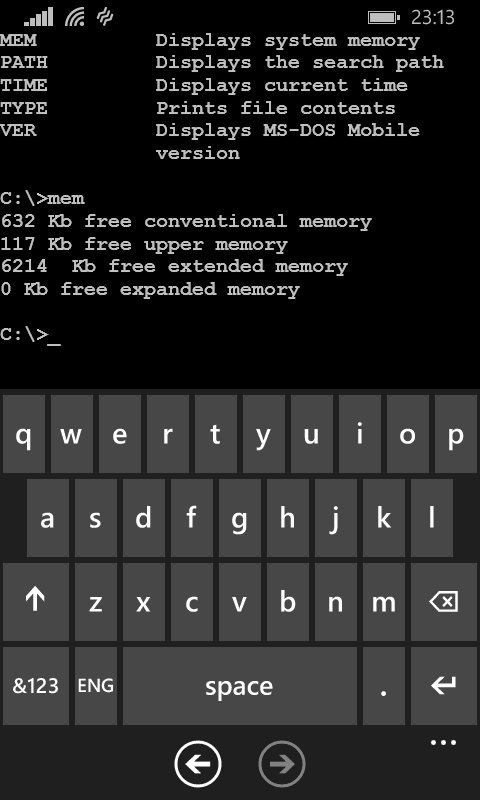
mem
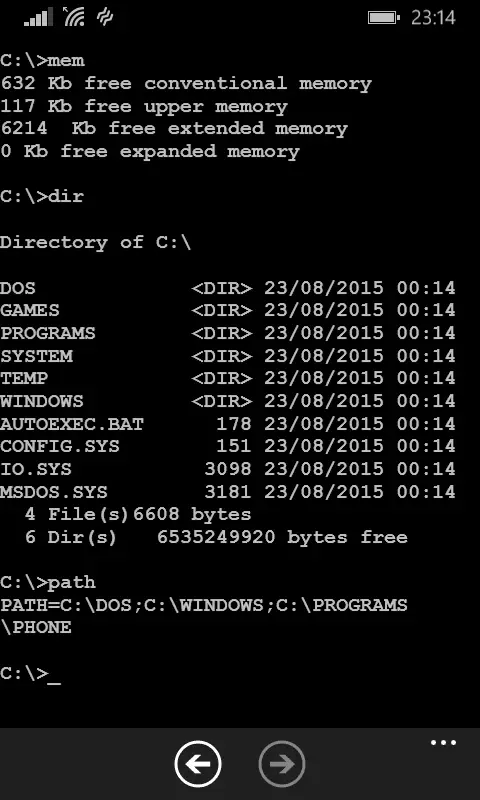
dir and path
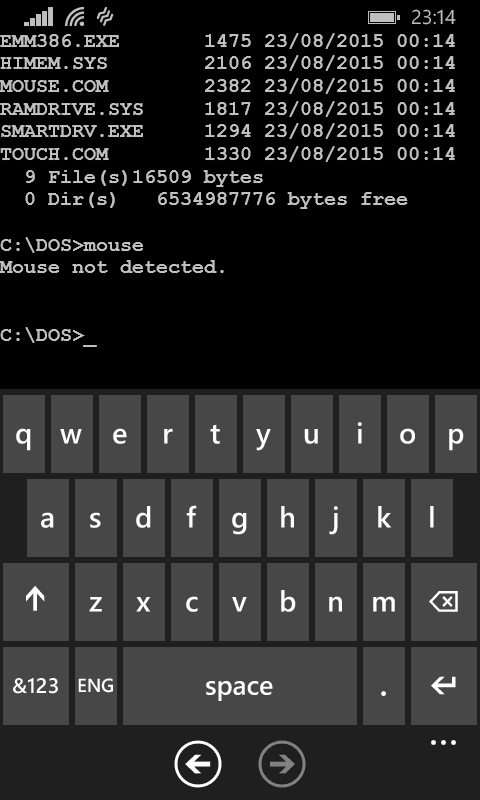
mouse not detected
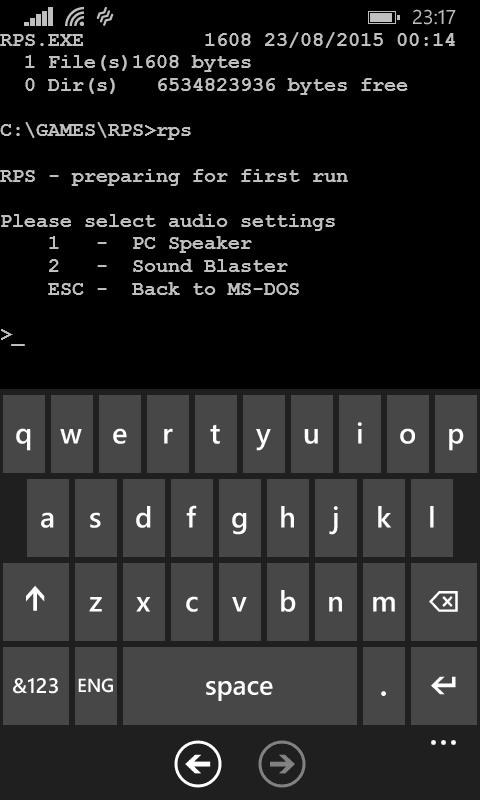
rps game prompt
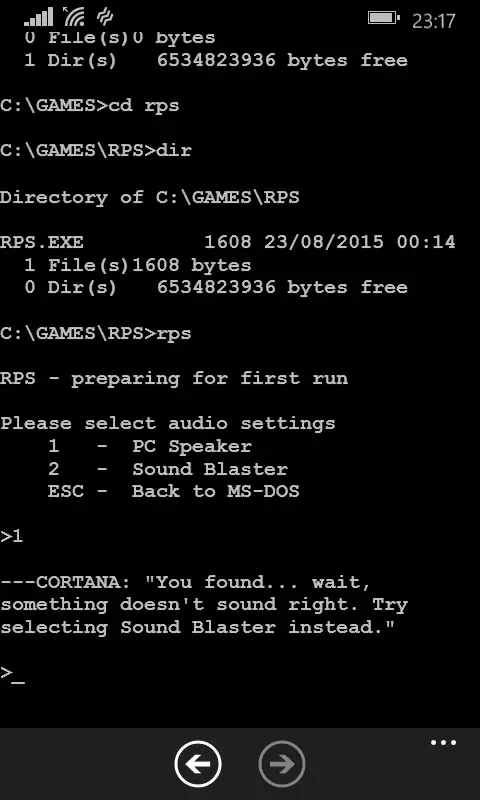
rps game prompt
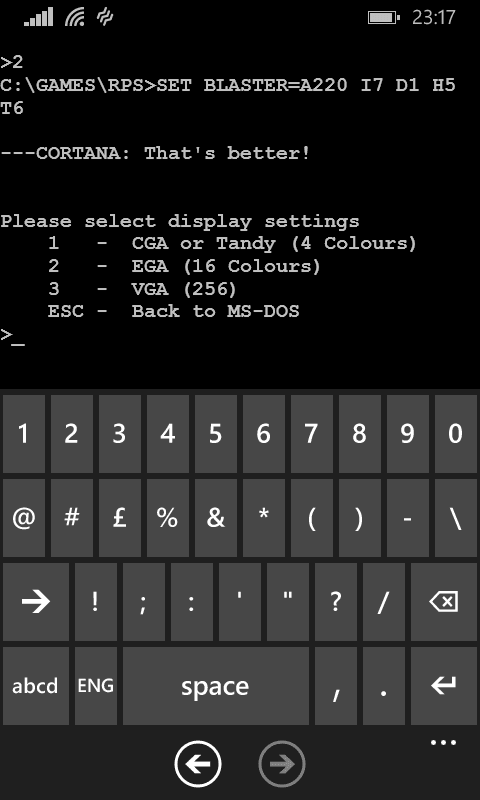
rps game prompt
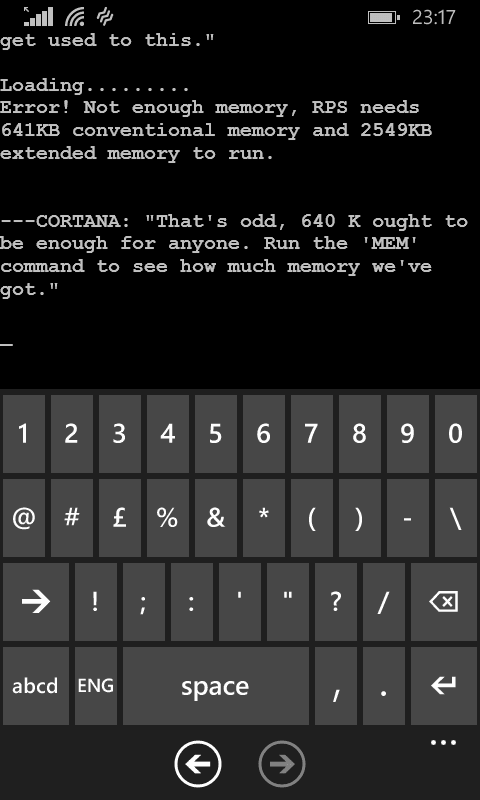
rps game prompt
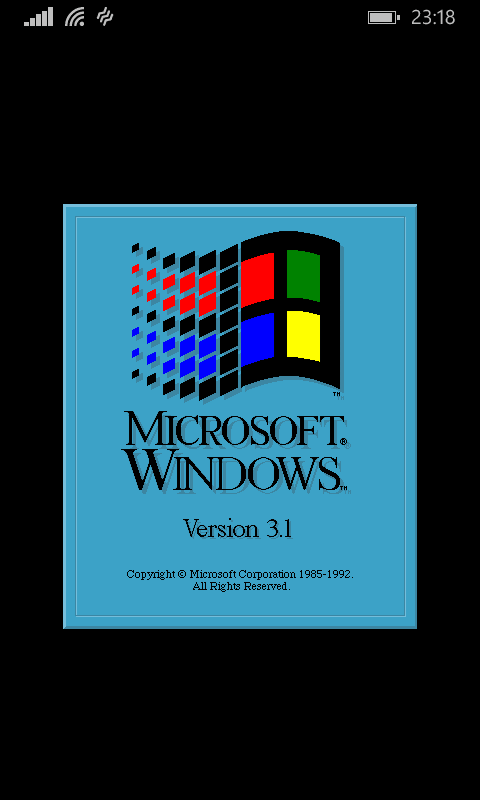
Windows 3.1 startup splash screen on Windows DOS mobile after you type in win
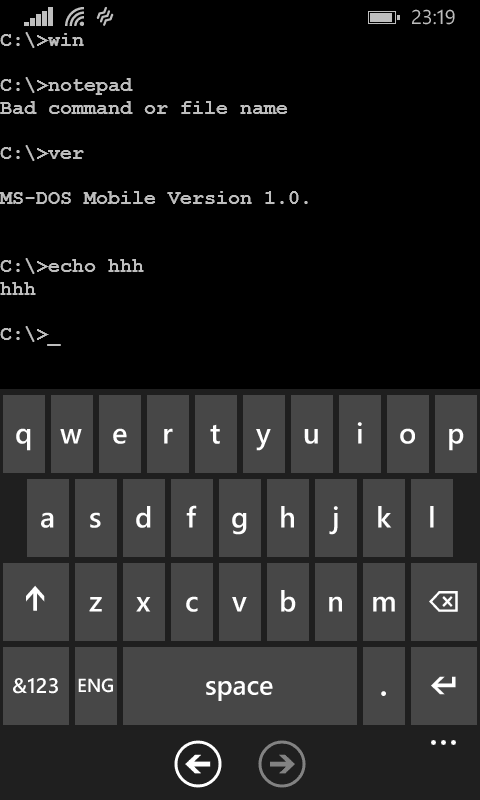
ver and echo
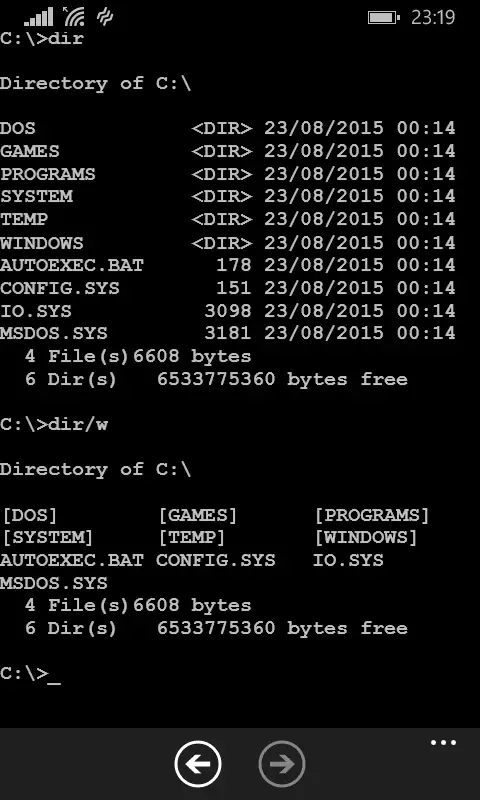
dir/w
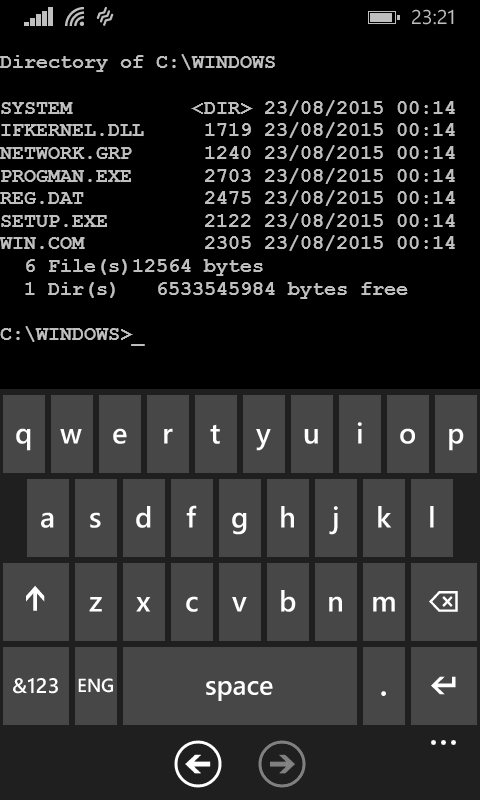
C:\Windows\Win.EXE
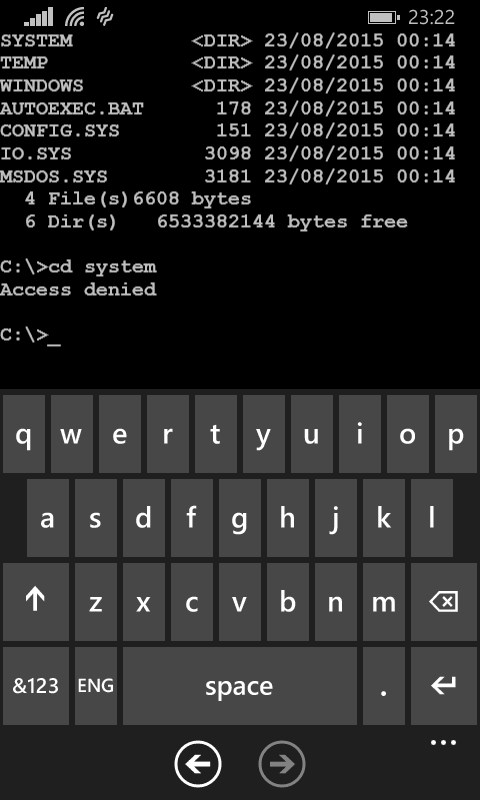
System folder is inaccessible
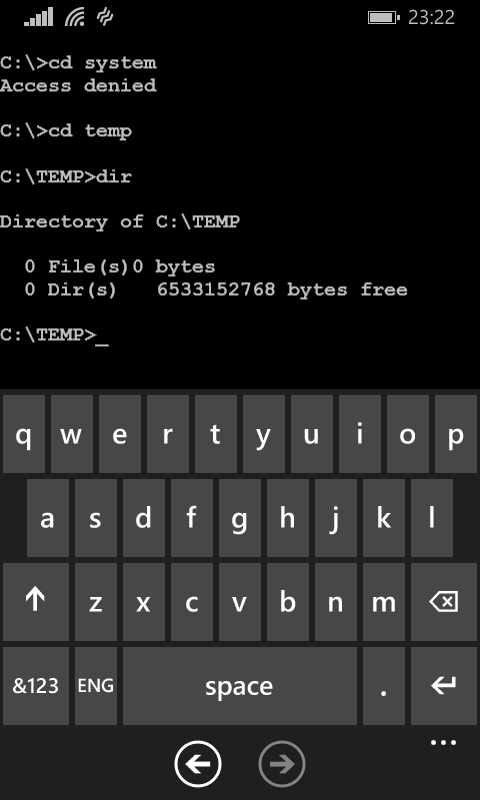
Nothing in the C:\Temp
–EOF (The Ultimate Computing & Technology Blog) —
818 wordsLast Post: C++ Coding Exercise - First Bad Version
Next Post: C++ Coding Exercise - Add Digit - Digit Root