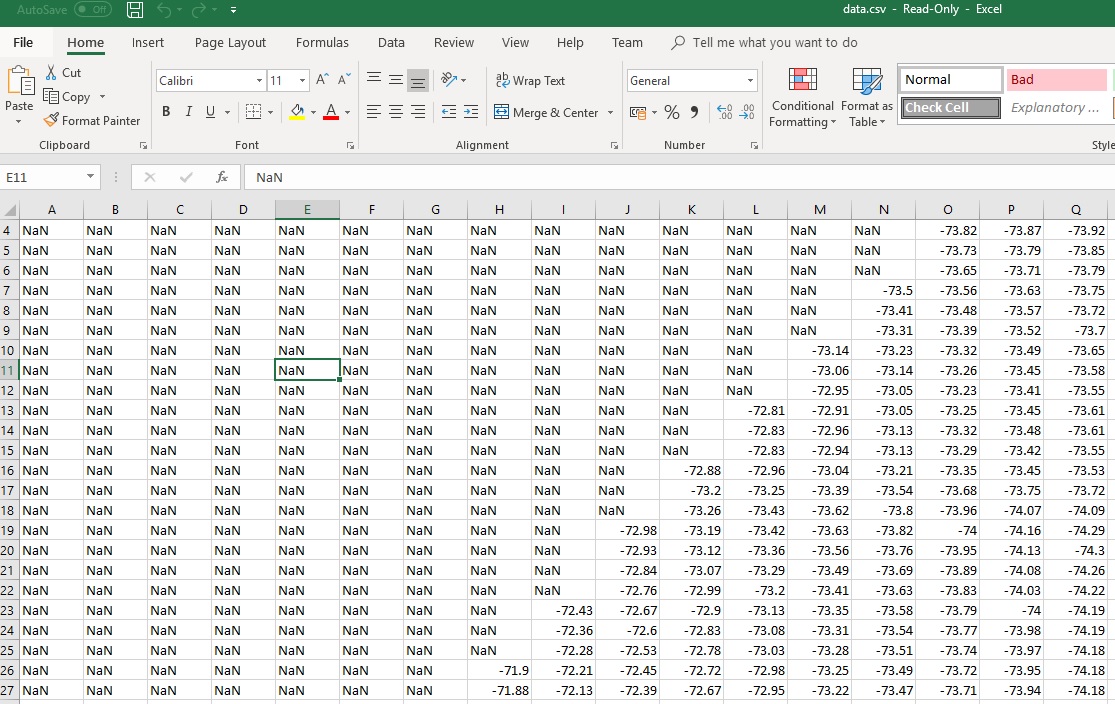I was given a few Excel CSV files that contain quite a lot of values, like this:
The task is to copy all the valid numbers and store them in a new Excel CSV file row by row – so basically one column of values.
VBScript to Read CSV Files
The Excel has inbuilt Macro that allows you to write VBScript, but I find it easier to write a VBScript that runs in Windows Scripting Host environment. The VBScript following (e.g. named oneliner.vbs) reads the CSV Files (as they are plain text), split them by lines (so read string row by row), and split each row by delimiter comma. Print the value to console which you can redirect to the file.
1 2 3 4 5 6 7 8 9 10 11 12 13 14 15 16 17 18 19 20 21 22 23 24 25 26 27 | Option Explicit Dim fso, file, content, lines, line, i, j, k if WScript.Arguments.Count = 0 then WScript.Echo "Usage 1.csv 2.csv ..." WScript.Quit 1 end If Set fso = CreateObject("Scripting.FileSystemObject") For k = 0 To WScript.Arguments.Count - 1 Set file = fso.OpenTextFile(WScript.Arguments(k), 1) content = file.ReadAll lines = Split(content, Chr(13) & Chr(10)) For i = 0 To UBound(lines) line = Split(lines(i), ",") For j = 0 To UBound(line) If (IsNumeric(line(j))) Then WScript.Echo line(j) End If Next Next Next file.Close Set fso = Nothing Set file = Nothing |
Option Explicit
Dim fso, file, content, lines, line, i, j, k
if WScript.Arguments.Count = 0 then
WScript.Echo "Usage 1.csv 2.csv ..."
WScript.Quit 1
end If
Set fso = CreateObject("Scripting.FileSystemObject")
For k = 0 To WScript.Arguments.Count - 1
Set file = fso.OpenTextFile(WScript.Arguments(k), 1)
content = file.ReadAll
lines = Split(content, Chr(13) & Chr(10))
For i = 0 To UBound(lines)
line = Split(lines(i), ",")
For j = 0 To UBound(line)
If (IsNumeric(line(j))) Then
WScript.Echo line(j)
End If
Next
Next
Next
file.Close
Set fso = Nothing
Set file = Nothing To use the VBScript, you can run:
cscript.exe /Nologo oneliner.vbs data.csv
The script will read the data.csv and print the values to console line by line, you can add “> data-new.csv” to redirect to a new CSV file. If you have several input CSV files, you can run the following batch command:
for /r %f in (*.csv) do ( cscript.exe /nologo oneliner.vbs %f > %f-new.csv )
This command will loop over all csv files and convert them to -new.csv (one column).
–EOF (The Ultimate Computing & Technology Blog) —
Last Post: Parity Sorting the Array by Index
Next Post: The C++ Function to Compute the Average of Numbers