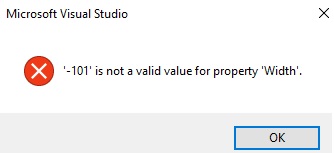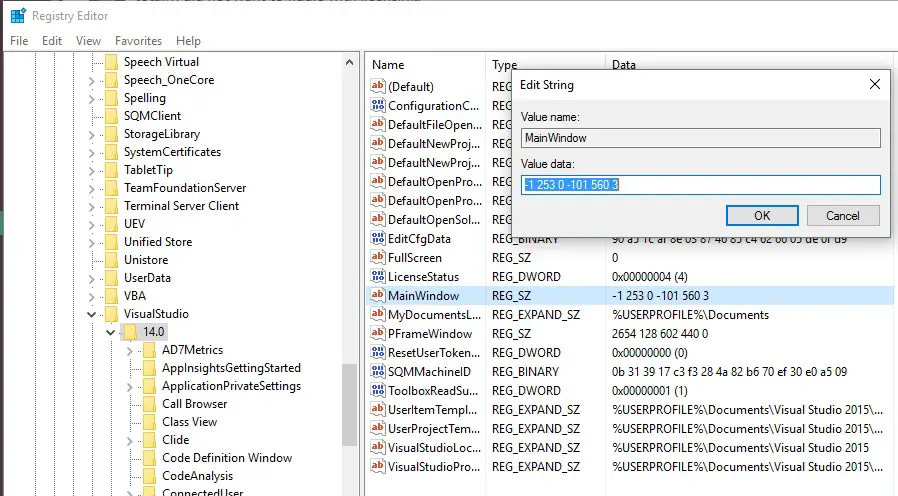My Visual Studio 2015 fails to start after it says “-101 is not a valid value for property Width”.
Re-install the Visual Studio is not helping.. Finally, after hours of research, I finally find a working solution that fixes this problem.
The Fix:
- Run the command (Ctrl + R) regedit.exe (The Registry Editor) as Administrator.
- Navigate to HKEY_CURRENT_USER, SOFTWARE, Microsoft, VisualStudio and click the version number (14.0 for VS 2015 etc)
- The MainWindow value string (location and size of the Visual Studio Main Window) contains invalid size value. In this case, -101 is not a valid size, then change it to something positive.
–EOF (The Ultimate Computing & Technology Blog) —
Last Post: How to Capture the Integer-Divide-By-Zero Error in C++?
Next Post: How to List the Most-Voted Posts in a Year using SQL?