My friend told me that he had to look into the Spam folder to pick up the Comment-Reply-Email from my blog.
wp-emails-spam-folder
The problem is that the From-Email address is the VPS and it could be marked spam as many hosts are sending lots of emails per day (imaging lots of other VPS users). You can set up your own Email server but that involves too much technical work.
The solution is to use your own email address e.g. GMAIL via the SMTP instead of inbuild mail() function to send emails and that would be marked as spam. Share on XYou would need the SMTP plugins to direct all WP emails using SMTP settings which can be found: https://wordpress.org/plugins/wp-mail-smtp/
wp-email-settings
The following is a handy list of configurations that you would need if you use GMAIL. If you let WP send emails using you GMAIL SMTP, you would find all the outgoing emails (as backup) in the sent folder, which is really nice.
Gmail SMTP port (TLS): 587
Gmail SMTP port (SSL): 465
Gmail SMTP TLS/SSL required: yes
Simple as that, problem solved.
–EOF (The Ultimate Computing & Technology Blog) —
loading...
Last Post: Simple Touch Implementation in Windows Batch Programming
Next Post: Keyboard Review: Razer BlackWidow Mechanical 87 Keys - Razer BlackWidow 2014 Tournament Edition Essential Mechanical USB Keyboard
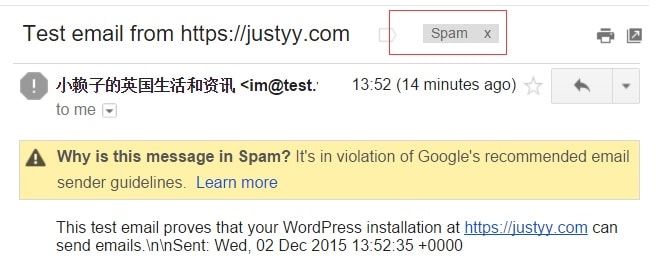
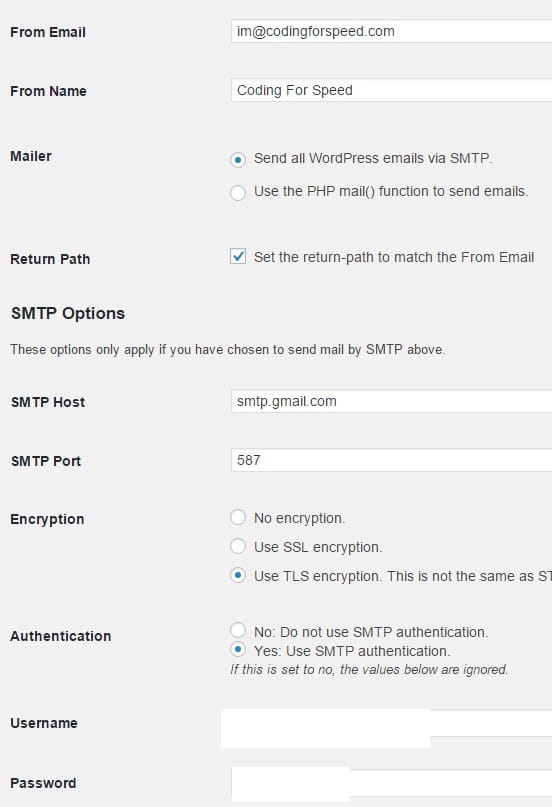
Great tutorial.
How do I create and configure a HTML template with header and footer to when a user register in my wordpress site for instance?
Thanks for you helping info.
Hmm… I already am using SMTP. Could it be due to my “from” address mismatching the actual Google Mail address? I’m only hiding the Google Mail address for a semi-professional look.
Yes, google enforces a strict checking rule for spam emails. So make sure your From is your actual email address.
Holy smokes, that was a quick reply! It was actually going into the spam folder for my Outlook/Hotmail account after being forwarded through another account, but if it goes into spam for nearly all email providers then that’s a bit of an issue. Perhaps I’ll look for an alternative to SMTP, though I don’t want to go paying for anything. :/
If you have a massive number of emails sending out per day, that is better to use third party email servers (ofc they are paid-services). For small blogs like mine, correct configuration of SMTP via Gmail is sufficient!
Looks like it!
Um… since you’ve been so helpful, it’s time I repay you somehow.
In your automated emails, the subject line appears as “Your comment at [Computing & Technology] has a new reply How to avoid WordPress Emails going to Spam Folder?” and your name is “Computing & Technology” so perhaps that could do with a bit of fixing up. 😛 I’m not sure if your site will filter the tags and amp into the actual things or not though, but hopefully you can still see the original message if need be.
Thanks! I know and just am too lazy to fix them up. But thanks for your suggestions!
Ah. We all procrastinate from something, lol. I procrastinate from procrastinating until there’s a big long daisy chain of procrastination.
Looking around your site, I feel sad at how few comments you get. At least it would appear from your earning reports that AdSense is paying for the hosting. Most wouldn’t dare share that information but I love the transparency.
Well, cheerio.
+1.
Yes. well, i actually didn’t expect this to make a fortune and it is nearly impossible to count on adsense.
My annual investment includes a lot of other services, such as CloudFlare, WP plugins.. So i still have to pay a few hundred pounds to maintain a few sites. But that is ok… I can afford this for now.
Yikes! I just go for free stuff except from cases where you sort of have to pay.
Hosting: $5/month + VAT
Domains: ~£10/year each for 4 – will let at least 1 expire.
Also, whatever theme this is, its font has amazing Ws!
Hello. Thank a lot for this article.
I have a question and it is that, maybe remove “via” in “From” header?
all emails “From” are: [FromName] [FromAddress] via gmail.com
best regards
I don’t know what is the purpose of doing that.
So, to hide that from the email recipients.