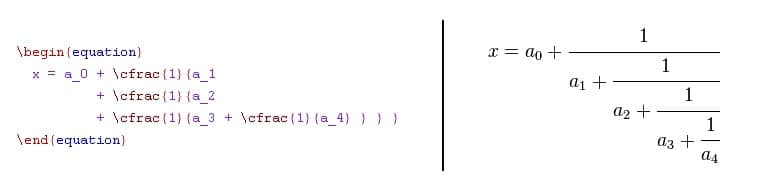Easy WP Latex Plugin is one of those must-have plugins that I install for every wordpress blogs that I set up. The plugin can be searched and added in your wordpress control panel or you can download the source code and install manually.
If you write math equations a lot, this plugin is thus useful to you. After it is installed and activated, you can use the syntax [ math ] x^2+y^2 [ /math ] (no spaces within [ and ]) to start math equations.
For example, the above will be eventually translated into a jpeg image i.e. . If you view the image source, and here it is:
https://l.wordpress.com/latex.php?latex=x%5E2%2By%5E2%20&bg=FFFFFF&fg=000000&s=1
The expressions are written in the URL as a parameter. The background and font color are also given. If you are using HTTPS then the image URL is https otherwise it is http (both versions work).
If you have errors in the expression, it will usually show highlighted messages, something like this.
formula does not parse.
For simpler equations, however, use pure HTML tags rather than this plugin for performance. For example, you can use HTML tags sup, sub to express something like x2 + y2 = A1
For Complex formulas, you have no alternatives (other than saving to images).
The code inserted into wordpress editor is (no spaces between brackets)
[ math ] x = a_0 + \cfrac{1}{a_1
+ \cfrac{1}{a_2
+ \cfrac{1}{a_3 + \cfrac{1}{a_4} } } } [ /math ]
It used to be imperfect (in my memory), because there were some formulas that this plugin did not recognize but now it seems working for almost every equations I know!
–EOF (The Ultimate Computing & Technology Blog) —
loading...
Last Post: Learning Responsive CSS Design - 1
Next Post: SEO Ranking Signal - Use VPS or Dedicated Server over Share Hosts
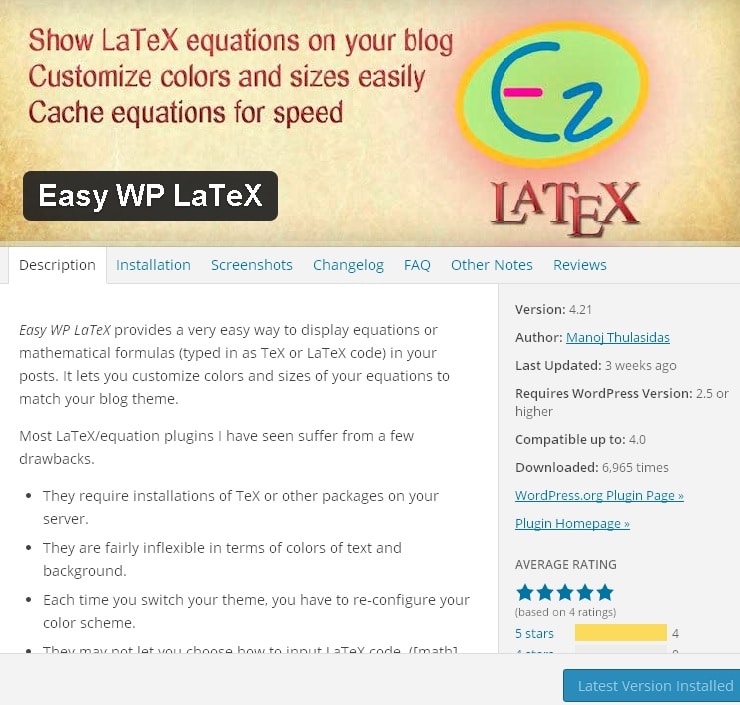
 . If you view the image source, and here it is:
. If you view the image source, and here it is: